Last Updated on September 23, 2020 by Ellen Christian
I’ll be completely honest with you here. I’ve gained about ten pounds in the past few months. Part of my problem is that I’ve been snacking way more than I should be. Normally this wouldn’t be an issue but I have developed a heel spur in my left foot that means the long walks and exercise DVD’s that I used to do just aren’t possible any longer. Of course, I can ride my stationary bike so really the problem is that I’ve been snacking too much.
Posts may be sponsored. This post contains affiliate links, which means I will make a commission at no extra cost to you should you click through and make a purchase. As an Amazon Associate I earn from qualifying purchases.
How to use a health and fitness app to get in shape
With the new year, I have started to take charge of my health and fitness again. Since I always have my iPhone with me, I’ll be using a free health and fitness app called My Fitness Pal to help me achieve my health and fitness goals. The most important thing about a health and fitness app is that it will only work if you use it. If you are one of those people who leaves their iPhone in the bedroom and forgets about it all day, this may not be the method you need.
First, download the My Fitness Pal health and fitness app to your smart phone and then answer some questions about your height, weight, age, and lifestyle. My Fitness Pal asks a variety of questions including how much you weigh now and what your goal weight is. Then by using information you enter about how active you are, how quickly you want to lose weight, and your age, it determines how many calories you should have each day. Every time you eat or drink, you search for the item in their database and then add it to your food diary. My Fitness Pal keeps track of how many calories you’ve eaten that day and lets you know how many you have left.
My Fitness Pal tracks not only what you eat and trick, it tracks your exercise and fitness goals as well. You can add how much time you spend doing cardiovascular and strength exercises. You simply search on the type of exercise you’ve done and select from the different levels. When I search on stationary bike, it gives me several options to choose from including general, light effort, moderate effort, very light effort, very vigorous effort, and vigorous effort. Then you enter how much time you spent doing the exercise and it tells you how many calories you’ve burned and adjusts the amount of calories you have left to use up for the day.
Here are a few tips I’ve learned to make a health and fitness app and getting in shape work best for me:
- Bring it with you everywhere you go.
- Be honest. Enter everything you eat from the cookie you didn’t plan on eating to the salad dressing you put on your salad.
- Remember to enter all exercise. That ten minute walk with the dog counts too.
- Find a friend. Exercise and getting in shape is more fun with a friend.
- Remember your health goals too. My Fitness Pal lets me track my water intake which is something I am really bad at.
- Don’t get discouraged. One bad day doesn’t mean you give up.
- Set realistic goals. As much as I’d like to weigh what I did at 18, I am not sure that’s possible at 46.
My Fitness Pal definitely makes taking charge of my health and fitness goals easier. I can bring it with me no matter where I am. I don’t worry about losing a piece of paper I wrote down my information on. I don’t have books I need to refer to for calorie counts or what I burn doing certain exercises. My Fitness Pal keeps track of my weight loss over the period I am using it. My Fitness Pal is free for both iPhone and Android devices so it’s super easy for anyone with a smartphone to use. What steps are you taking to get in shape today? If you haven’t tried My Fitness Pal, you should!
Crisp, delicious Welch’s Light not only tastes great, but also helps you stay on track. With only 45 calories per serving and no added sugar, you’ll be sure to sip smarter with Welch’s Light! Try both Concord Grape and White Grape flavors: made with our very own grapes and full of antioxidant Vitamin C.
Disclosure: “Compensation was provided by Welch’s via Glam Media. The opinions expressed herein are those of the author and are not indicative of the opinions or positions of Welch’s.”

Ellen is a busy mom of a 24-year-old son and 29-year-old daughter. She owns six blogs and is addicted to social media. She believes that it doesn’t have to be difficult to lead a healthy life. She shares simple healthy living tips to show busy women how to lead fulfilling lives. If you’d like to work together, email info@confessionsofanover-workedmom.com to chat.

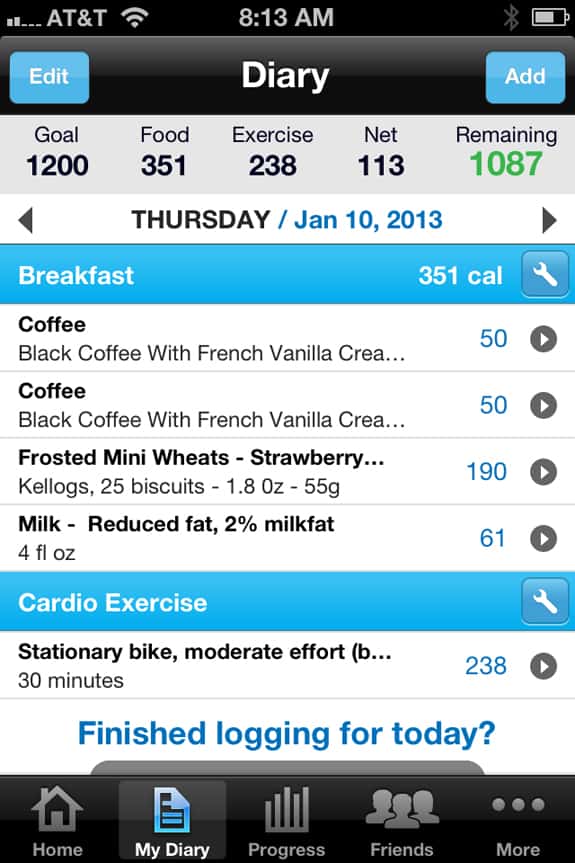


11 thoughts on “How to use a health and fitness app to get in shape”